Netbeans is a wonderful Integrated Developer Environment (IDE) which I use primarily for PHP development.
This is how I installed Netbeans in Windows 10. It actually took a lot of trial and error to narrow it down to these two steps.
- Install (Java) OpenJDK via “AdoptOpenJDK”
https://adoptopenjdk.net/index.html?variant=openjdk11&jvmVariant=hotspot
See Fig 1 - Install Netbeans version 11 (14 DID NOT WORK WITH NETBEANS)
https://netbeans.apache.org/download/nb113/nb113.html
Change to install all features
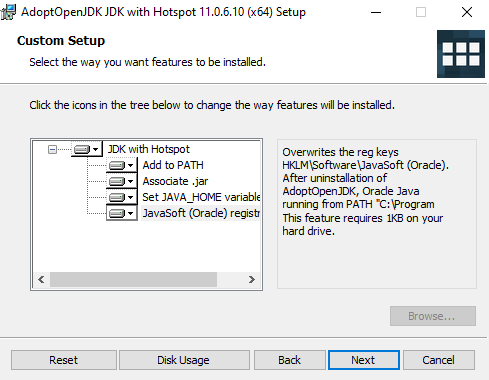
When I originally tried to install Netbeans I received the error during installation:
An unexpected exception happened in the thread main
Exception:
java.lang.NoClassDefFoundError:
java/util/jar/Pack200 netbeans
I removed Open JDK 14 and installed “Adopt Open JDK 11 (LTS)”
Thank you, “AdoptOpenJDK” for the “msi” executable JDK file!



